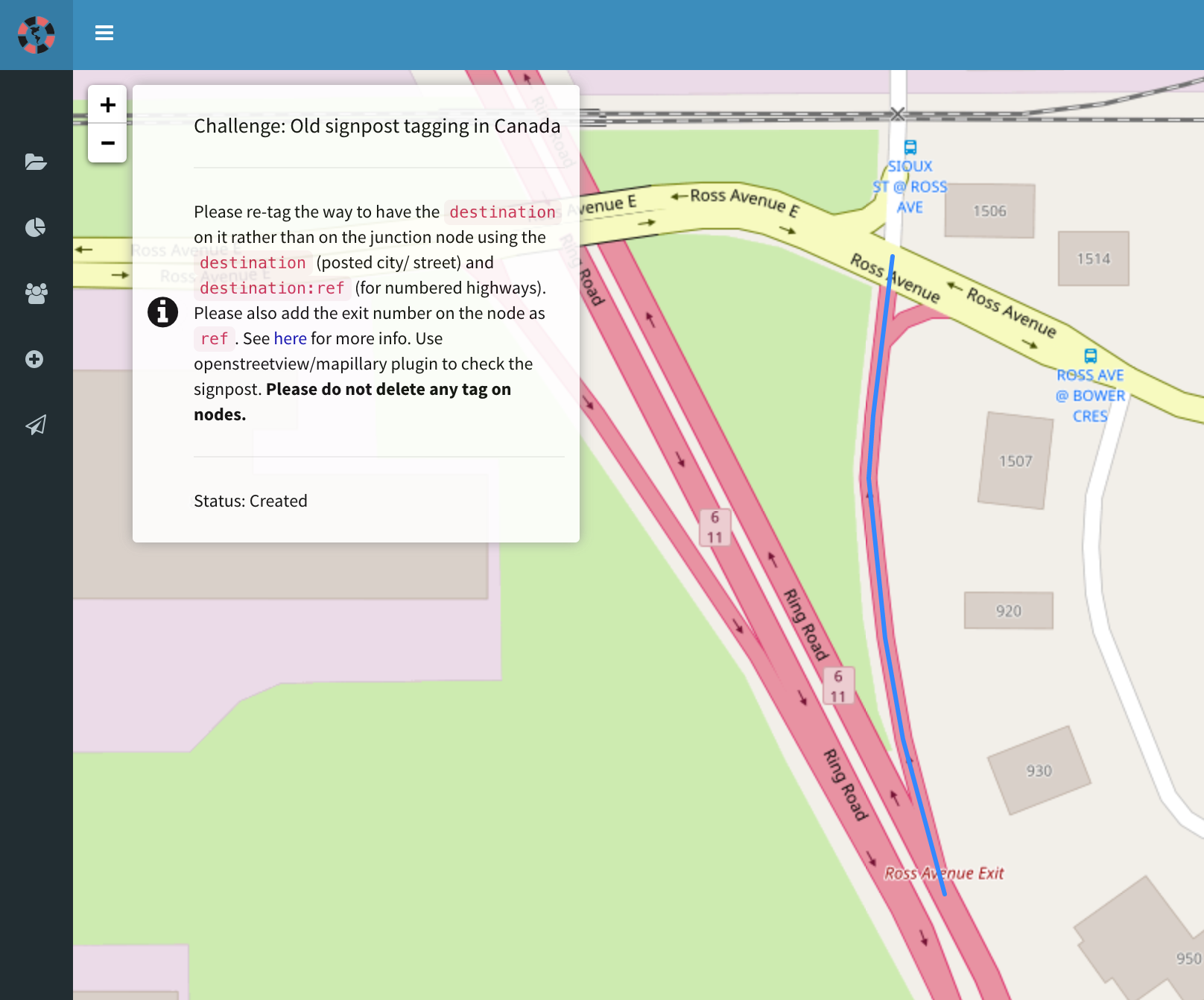OpenStreetCam sign detection code and training data open sourced
Posted by mvexel on 16 May 2018 in English. Last updated on 21 May 2018.Telenav created and hosts OpenStreetCam, as many of you know. OpenStreetCam now has well over 130 million images contributed in large part by OSM mappers (thanks!). We already integrate the images themselves with JOSM and iD.
About a year ago, we started an internal initiative to apply machine learning to detect important features such as signs that are captured in the images. While we haven’t rolled that out at scale yet, you can already see the results in some US metro areas such as Salt Lake City, Detroit and Dallas / Fort Worth, using the latest version of the OpenStreetCam JOSM plugin. The goal is to make mapping sign content much easier and quicker. You can, for example, filter speed detected speed limit signs to see only the ones where the way in OSM does not have this speed limit yet.

So far, the technology behind this has been internal to Telenav. This is changing today.


 Source:
Source: 
 MapRoulette was featured in the JOSM message of the day!
MapRoulette was featured in the JOSM message of the day!