Setting up OSRM is very easy because it’s using Docker. Here are the steps to take to set up your own router. You can run this locally or on a server. To see this in action check out https://mappingdc.org/bike-router/.
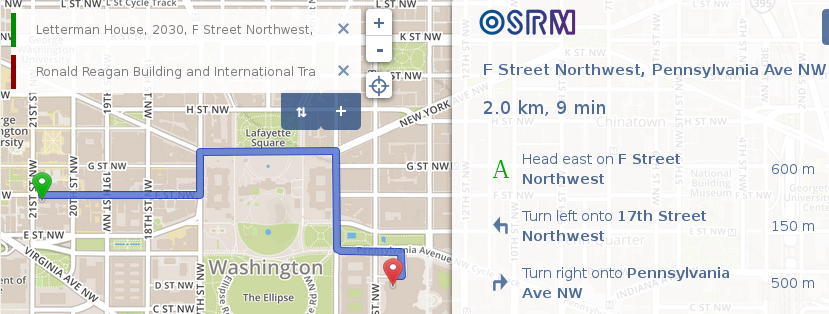
- Install Docker on your machine according to instructions for your operating system. https://docs.docker.com/engine/installation/
- Download a PBF file for your city from the Mapzen Metro Extracts (https://mapzen.com/data/metro-extracts/). If there is none, sign up and request a new one be built.
- Run the backend docker commands from here https://github.com/Project-OSRM/osrm-backend#using-docker This takes about 30 minutes as it precomputes some data.
- Run the frontend docker commands from here https://github.com/Project-OSRM/osrm-frontend#using-docker Start the front end with the -e option that specifies the URL to your backend, e.g. http://myhost/osrm-router/
-
Open ports on your firewall, or set up a proxy in Apache like this:
# Frontend ProxyPass /osrm http://127.0.0.1:9966/ ProxyPassReverse /osrm http://127.0.0.1:9966/ # Backend ProxyPass /osrm-router/ http://127.0.0.1:5000/ ProxyPassReverse /osrm-router/ http://127.0.0.1:5000/ - Visit http://myhost/osrm-router/

Дийцар