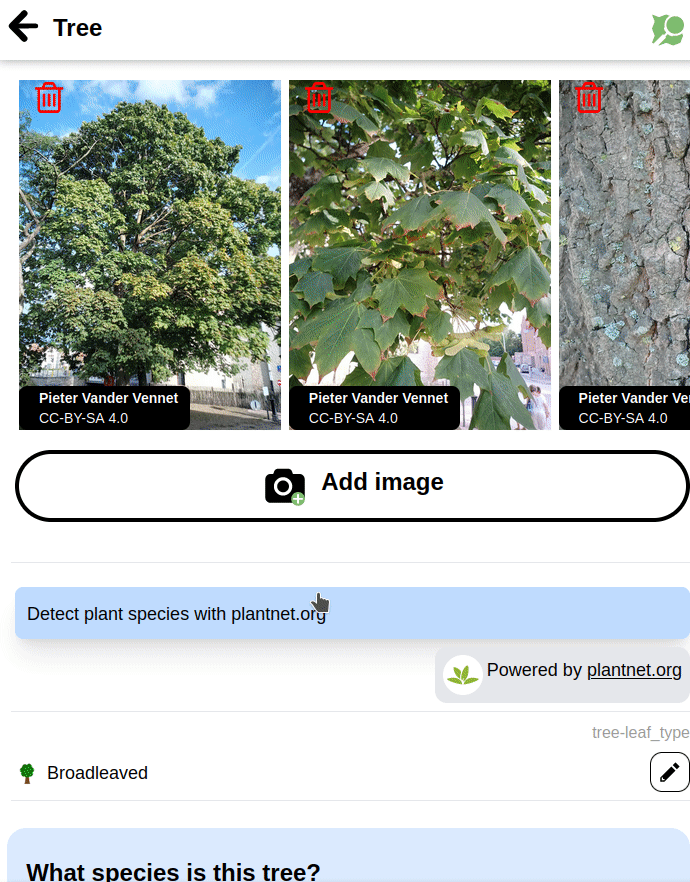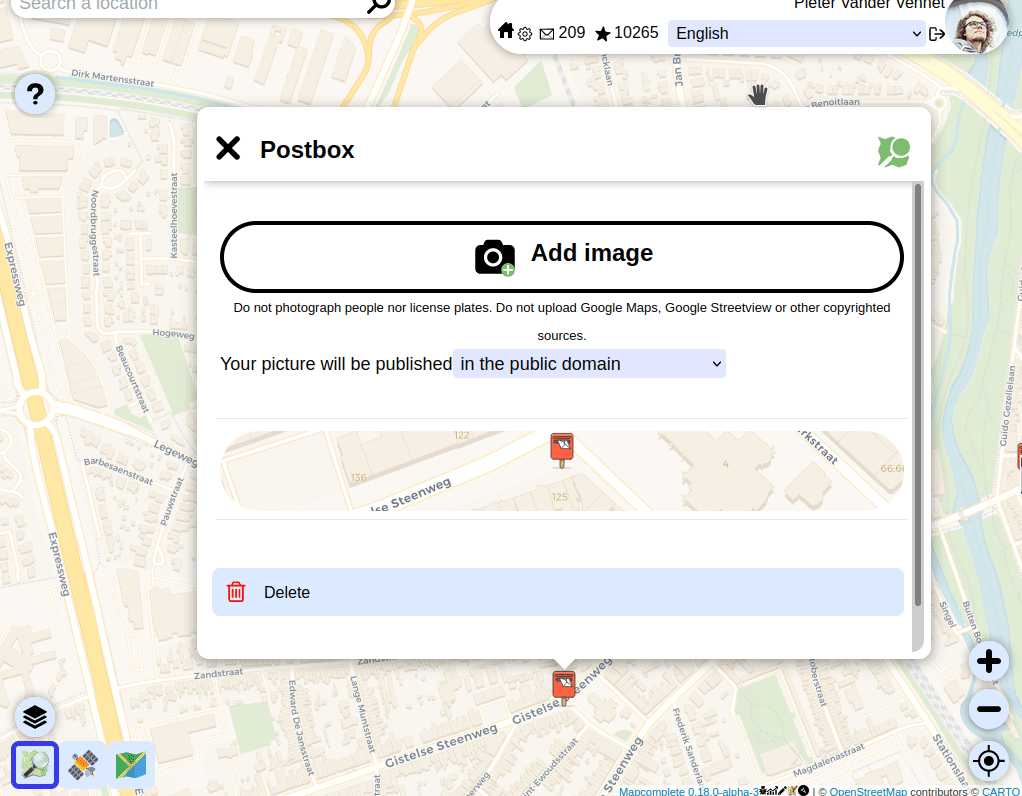Using map notes for a guided import - 'Pin je punt' one year later
Posted by Pieter Vander Vennet on 1 March 2023 in English. Last updated on 9 May 2024.About a year ago, we launched a mapping campaign at the request from Visit Flanders (Toerisme Vlaanderen). This mapping campaign is focussed on some touristical POI, such as charging stations for ebikes, benches, picnic tables, public toilets and playgrounds. FOr this, a custom mapcomplete theme was created. (For a full explanation, see the last paragraph)
A part of the campaign involved a guided import. The agency had many datasets lying around (e.g. about benches or picnic tables) which they wanted to have imported in OSM. As doing a data import is hard and the data was sometimes outdated, we opted for a crowdsourced approach: for every possible feature, a map note was created containing a friendly explanation, information links, the tags to create and instructions to open MapComplete.
When opened in mapcomplete, the user would be prompted to import the point or to mark it as not found or duplicate. All of these actions close the note with a small message on what the chosen action was.
Most map notes are closed by now, but the central question in this analysis today is: should remaining map notes be closed in batch, or do we leave them open for longer? Note that input of the local community will be gathered as well - this article will mostly serve as a point to start the discussion.
The datasets
Various datasets were provided to upload - which were converted into notes. In the table below, you’ll find a breakdown by topic, the date when they were uploaded, the number of notes created and how much of those notes were already closed and the top contributors for the category.
In this table, I’m not including if the feature has been added to OpenStreetMap, has been marked as not existing anymore or marked as being a duplicate.
Most of those notes have been opened by a dedicated account, except for two imports which accidentally did not use this account (noted in the table below).