How to find the changeset details of any OSM map feature
Дасланы PlaneMad 8 Жнівень 2018 на English. Апошняе абнаўленьне 9 Жнівень 2018.Wrote this quick guide after realizing its not so easy to find how to do this.
Visible features
The easiest way to find more details about any feature that is visible on the map is to use the Query features tool. Use to to query the map features at any point to find the object you are looking for.
Alternatively, you can also use the search box and directly search by the name of the feature for matching results worldwide.

Deleted features
Deleted features that you know were visible in the past is slightly more tricky. You can use this Overpass Turbo Attic query to query all features in the map view at any given historic date to find the object you are looking for.
Tip:

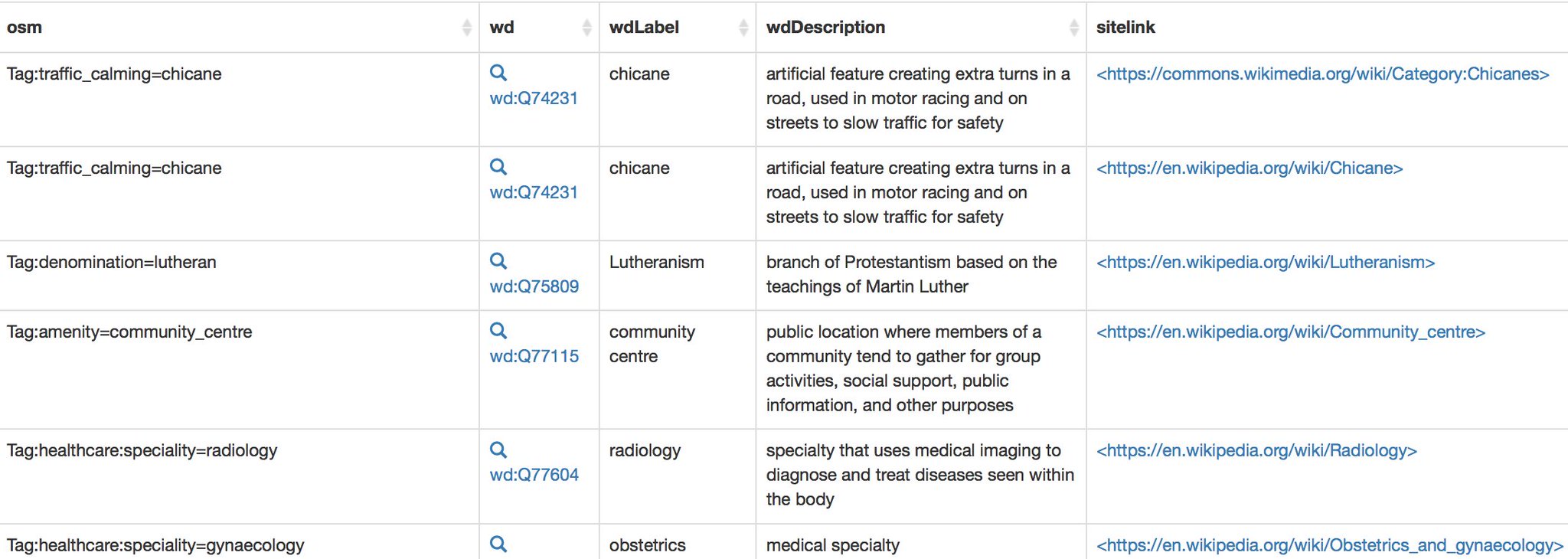
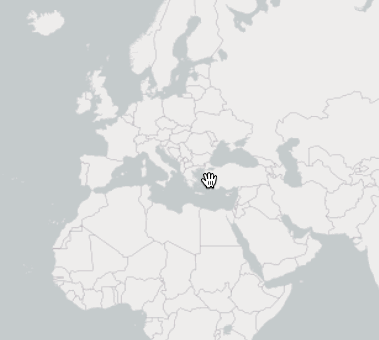




 Github:
Github: 







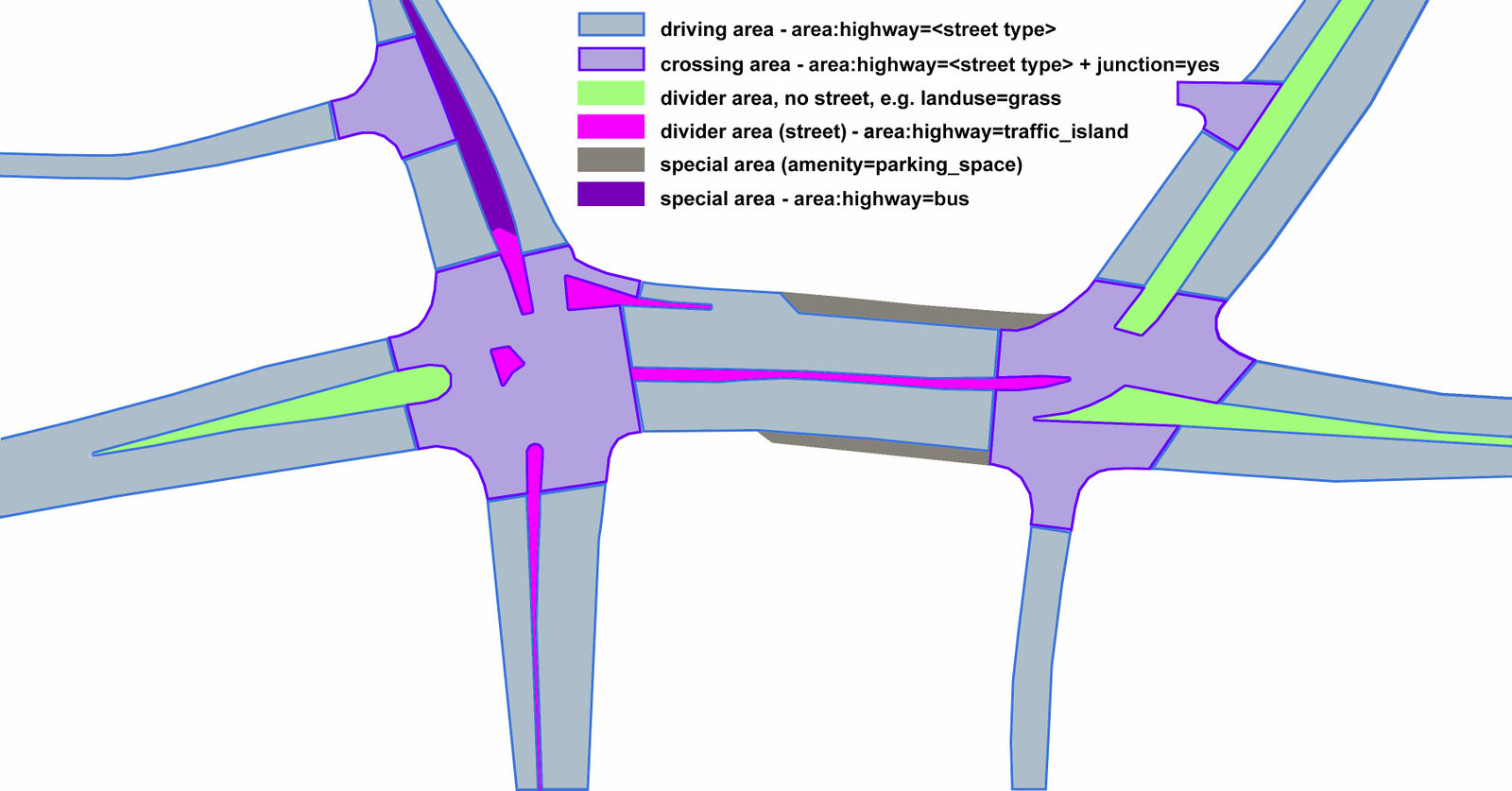 Proposed tagging schema for
Proposed tagging schema for