Fast OpenStreetMap micro tasking with To-Fix and JOSM
Do Rub21 đăng vào 15 tháng 10 năm 2015 bằng English.The new To-Fix JOSM plugin makes working on OpenStreetMap micro tasks much faster. Usually, when working on micro tasks with To-Fix, users switch between the To-Fix web interface and their OpenStreetMap editor software. This plugin avoids the switch and allows editors to work with To-Fix tasks directly within the JOSM power editor for a smoother workflow. We use this plugin every day in our mapping activities like updating OpenStreetMap from Runkeeper routes.
Installing the plugin
If you’re not using JOSM yet, download and install it from josm.openstreetmap.de. To install the plugin, open JOSM, open the “Preferences” dialog, select “plugins”, click “update plugins” and select “tofix” from the list of plugins. Now confirm with OK and restart JOSM.
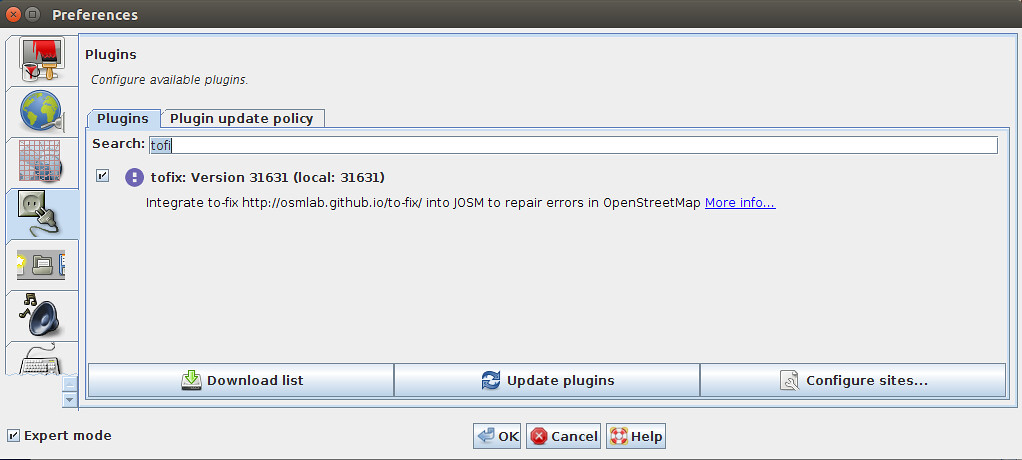
Working with the plugin
Once restarted, select “To-Fix” from the “Windows” menu (note that at least one layer must be enabled to select any options within “Windows”). Now you should see the To-Fix panel in your sidebar. Select a task from the drop down and you’re ready to go.
The plugin has three options for handling tasks:
- Skip: Click to select a new task at any time.
- Not an error: Click if a task does not require any editing.
- Fixed: Click when you are done editing a task. This will automatically start the upload process. Fill in a descriptive comment and confirm. After uploading, the plugin will download the next task.
For convenience, you can customize the extent of the area that is downloaded with each task on the “Config” tab.
Just like working with the web interface of To-Fix, you can view task statistics in the To-Fix statistics panel and the activity page.

Developers
If you’re a developer, you may want to take a crack at the code too. Both the To-Fix JOSM plugin and To-Fix itself are open source and on GitHub. If you want to learn more about developing plugins for JOSM, check out the JOSM web site.
Try it for yourself
Take the plugin for a spin. Install as described above and pick any task available on To-Fix. I’m curious how it goes, drop me a line if you have questions or ideas for improvements.

Thảo luận
Bình luận của Super-Map vào 16 tháng 10 năm 2015 lúc 08:37
Hi Rub21,
Your plugin seems “useful”, however, after downloading it and restated JOSM, something wrong have appeared the software freeze… Take an eye in your code line, everybody do mistakes…
Bình luận của Rub21 vào 16 tháng 10 năm 2015 lúc 13:45
Hi Super-Map: might be it happen because your JOSM is old version, the plugin supports from version 8151 https://github.com/osmlab/tofix-plugin/blob/master/build.xml#L5,
Let me know if it is not working.
Thanks, Ruben
Bình luận của RichRico vào 16 tháng 10 năm 2015 lúc 14:30
Hello Super-map:
I had the same problem, I update the plugin and it works fine.
Bình luận của samely vào 16 tháng 10 năm 2015 lúc 14:31
Hi Super-Map, I had the same problem, but I resolved it running java -Xmx5024M -jar Desktop/josm-tested.jar by console. I just waited for a while, then I got a message to update this plugin, so I just clicked on the update button and JOSM restarted itself and now everything goes well.
Eliane
Bình luận của stephan75 vào 16 tháng 10 năm 2015 lúc 17:39
I will give this new plug-in a try as soon as possible …
What about adding this plug-in to the list in the OSM wiki at
osm.wiki/Template:JOSMPlugins ?
Bình luận của Rub21 vào 16 tháng 10 năm 2015 lúc 20:18
Hi stephan75:
Thanks for reminding me it, I’ve added the documentation. osm.wiki/JOSM/Plugins/To-fix and on the list of plug-in osm.wiki/Template:JOSMPlugins
Bình luận của PierZen vào 21 tháng 10 năm 2015 lúc 18:35
Thanks Rub21
An interesting tool. I had no problem to install. Such tool can be very usefull for various projects to validate.
It would be interesting to add Semantic evaluation to such tool assuring that objects represent adequately Features. For example, are they missing tags to represent one of the features such as building, highway, waterway, landuse, POI, etc. Features cannot be represented adequately if only supplemental tags are included such as surface, width, name, etc.
In the list of tasks, I suggest to add a description of the problem when we pass the mouse over a task. For example
Impossible one-way - does this suggest to add a specific tag to indicate an end of road? Loopings - what’s wrong if I trace a circle at the end of the road where people can change direction? Highway intersects highway - Indicate that the nodes are not connected. etc.