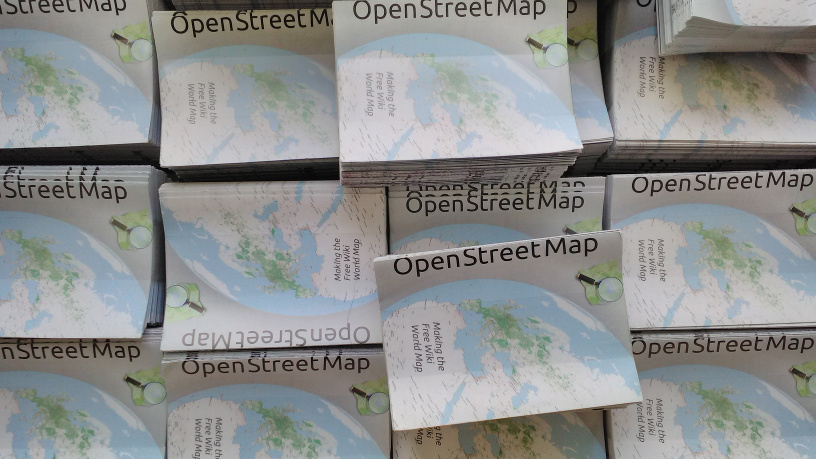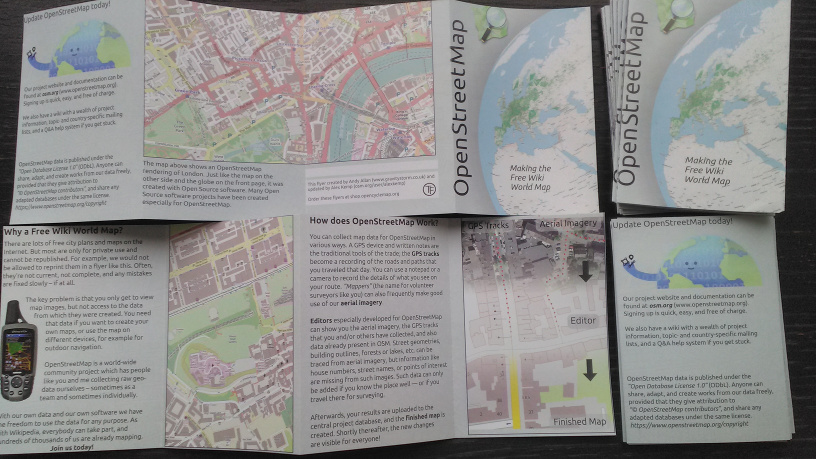Re-learning JOSM :: Installation
Posted by alexkemp on 10 March 2019 in English. Last updated on 12 March 2019.- Intro
- Installation
- Mapping Buildings :: Startup
- Mapping Buildings :: Basics on using building_tools + terracer
- Mapping Buildings :: More Advanced
The Operating System (OS) is different on my computer now from when I last used JOSM, so it had to be installed from scratch. Here is a bunch of stuff that should be useful if you need to install JOSM:–
- JOSM == “Java OpenStreetMap Editor”
- JOSM Wiki
- Available for Windows, Linux, and macOS
(you are strongly advised to use a desktop machine with a large display) - Install instructions
The following will be install instructions for Devuan / Debian / Ubuntu:–
This is my OS:–
$ lsb_release -da
Distributor ID: Devuan
Description: Devuan GNU/Linux 2.0 (ascii)
Release: 2.0
Codename: ascii