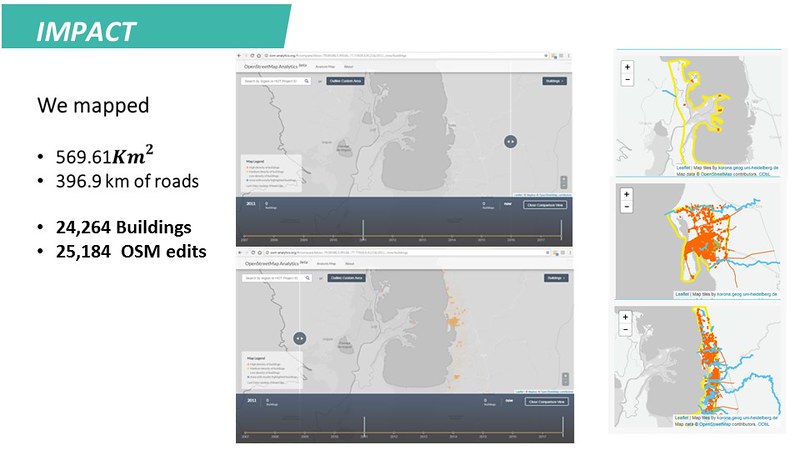alexkemp's Comments
| Post | When | Comment |
|---|---|---|
| Podder Lane & Podder Farm | Why not point out which statements are wrong? If I’ve got something wrong I’ll change it really quick. However, what a stupid remark. 677 words, 3,800 chars, hours & hours of research on my part and you devote 10 secs to say “you don’t have any correct information”. I fully expect to never hear from you again. |
|
| Aula de campo Cartografia Escolar | However, Lucas Barros did not actually place anything on the map, so what was the point of going to the stone park in Vitoria? |
|
| Aula de campo Cartografia Escolar | Today Lucas Barros went to school mapping field class in the onion stone park in Vitoria. Just in case you had not already got that point. |
|
| New York Times Op-Ed, "Where the Streets Have No Names, the People Have No Vote" | Damn interesting article. However… Typical of a USA newspaper to miss out the home of house-naming & -numbering, which is Britain, of course. The first record of a house number in London dates to 1708. There is full research within House Numbers & Street Names. The obvious reason for how it came into use begins with a country’s Education Act. Originally, the mass of the public were innumerate & illiterate. Therefore, few could either recognise a house number nor read a street name. Only when that changed could street names & numbers become useful. |
|
| Der Weg zur SotM 2018 | The phrase “This will be different at the SotM 2019 (although I’ll have a hard time because of the HOT Summit before or after the SotM).” is repeated 5 times. Other phrases are also repeated more than once. |
|
| Missing direction of photos and layer with signs in OSC | Hi pangoSE Mapillary shows Direction only if the uploaded photos include Direction within the meta-data. None of my Mapillary photos have a Direction component. I use OSMTracker. My early Android mobile did not have Direction available, so no photos could ever have that included. However, my current mobile does have a Direction component, but OSMTracker never picks it up and attaches it to the JPEGs. So, the questions are:–
Here is how to check:– CameraThis only became apparent for me when I got a camera with the hardware to provide Direction. When GPS was turned ON in the camera it showed in the OSMTracker screen. Photosinstall ImageMagick (http://www.imagemagick.org/script/download.php), then use the Looking within the 2012 EXIF reference PDF I find the following: •GPSTrackRef: Reference for direction of movement I’m not certain which of those four is used to provide GPS:Direction, but it is a touch academic since none of them are stored within any JPEGs produced with OSMTracker. |
|
| Sharing from my first State of the Map – SotM 2018 | (remove that last comment - and this one - please; hit the wrong button as I was experimenting) |
|
| Sharing from my first State of the Map – SotM 2018 |
final line |
|
| Sharing from my first State of the Map – SotM 2018 | Or, even better, this is the URL:
(using the Twitter favicon: https://abs.twimg.com/favicons/favicon.ico) |
|
| Sharing from my first State of the Map – SotM 2018 | The 3rd one is under Twitter and, normally, you would have to get the embed url for the JPEG. However, the picture is a video rather than an image, and it is not possible to embed anything that requires script in these pages. So, put the link to Twitter as a URL link rather than an Image link. This is the URL: > https://twitter.com/youthmappers/status/1023949602016378880?s=08 PS |
|
| Sharing from my first State of the Map – SotM 2018 | The problem with the second one is possibly twofold. This is the URL: > https://www.flickr.com/photos/natiemparis/43508999614/ You may well see that picture if you are logged into your Flickr page, but no-one else will. Once again, you need to obtain the “embed url”, which is this: > https://c1.staticflickr.com/2/1899/43508999614_fea9df8bca_c.jpg That enables this:
|
|
| Sharing from my first State of the Map – SotM 2018 | Hi Natalia. Unfortunately all of your image links are broken on both the English & Spanish page. Looking at the first one the url is as follows: > https://commons.wikimedia.org/wiki/Category:State_of_the_Map_2018#/media/File:State_of_the_Map_2018_Scholars.jpg As best as I can tell, the actual url that you want is: > https://upload.wikimedia.org/wikipedia/commons/9/90/State_of_the_Map_2018_Scholars.jpg …which is this:
You find that URL by going to the file information page & copying the ‘original file’ link url. You can then edit the page & add the correct URL in. HTH |
|
| posting screen shots (rendered in Microsoft Paint) in "New Diary Entry" | There is currently no method, unlike some other forum software, to upload a local image from your desktop to the server hosting these Diaries & then have it shown in a Diary. That is a damn shame since it would be a useful addition. However, until someone writes the routine, offers it as a suggestion, and an admin decides that yes, the code offered works, is usable & would be a good addition, that will not happen. |
|
| HowTo Report Spam in OSM + Information on Spam |
That is a perfectly reasonable view in many circumstances. What is your view on the proliferation of accounts that never contribute to the map and only post Diary entry(s) that have zero relevance to OSM? They are obviously the cyber equivalent of graffiti, but more importantly such posts are well known to spam-hunters as sleeper accounts. They are usually originated by bots (almost all spam is posted by bots), though that is less likely on OSM. Like squirrels burying hazelnuts they frequently get forgotten even by their originators & simply clog up the feeds with nonsense, a process that causes readers to go elsewhere. |
|
| HowTo Report Spam in OSM + Information on Spam | @TomH Well done. |
|
| Mister 4.000 | Good job! |
|
| x | Instead of just spamming OSM, why not actually make a diary post? |
|
| Inclusivity at State of Map 2018 | 2 broken links; one following which she stressed to be one of the hardest part & the other following More powers to OSM and open data/mapping!. The plain link leads to a You need to store those photos on an anonymous a/c. |
|
| Easy screenshot updates (useful in documentation, especially tutorials) |
Sure; I trust that it was very clear that there was zero issue from me towards yourself on that basis. However, SFS never thought that anyone could be so inept, or indeed brain-dead, as to write a plugin that would offer to access the SFS API on every user access. Yet sure enough, that is what happened (in addition to freelance efforts). Hundreds of thousands of users access SFS each day, so you can imagine the effects of those additional web-servers multiplied by each user to those web-servers. A true DDOS. |
|
| Easy screenshot updates (useful in documentation, especially tutorials) | Caution advised! Whilst (as best I can tell) Mateusz does not suggest using the above methods live on a web-page, or indeed live on a web-server, this is the kind of thing that may prompt others to embed it in their application. Now, if your desire is to crash the 3rd-party website, then that is the perfect way to do so. The way to avoid such an action is to do 2 things:–
It is unlikely that any 3rd-party website will object to you performing a daily cron-access. Just in case the point has not got home, this happened (and occasionally re-occurs) on StopForumSpam (SFS). This is the sequence of events:–
|