The 18.06 version (13996) is out!
Notable changes in this release:
-
To address a growing performance issue while dragging the map when street labels are displayed, we now disable label rendering during this operation:
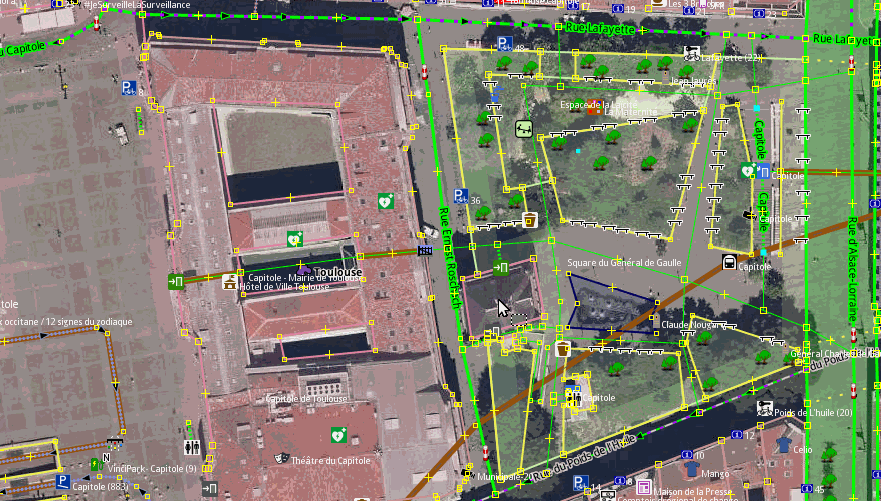
-
It is now possible to quickly switch from one imagery layer to another using the tilde key (~ on QWERTY keyboard layout) or the square key (² on AZERTY layout):
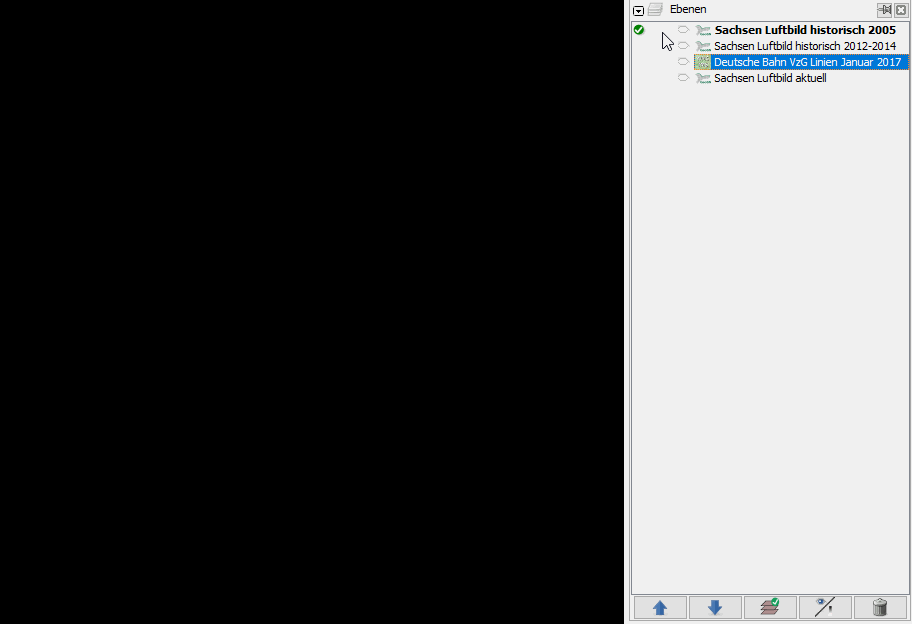
-
If you’re running Java 8 (which is still the recommended version), you won’t be prompted to switch to latest version of Java (currently 10.0.1), because Oracle is messing up by removing a lot of features used by JOSM.
For more details about the other changes and bugfixes, see the summarized changelog.
Happy mapping!

Discussion
Comment from freebeer on 3 июль 2018 сәгать 03:16
not knowing the AZERTY kezboard layout, would the squared/tilde be the raw key at upper left normally? That is, should a QWERTZ kezboard victim need to go through the contortions for the tilde I see positioned elsewhere, or would what appears to be a ^ caret or probably a degree sign I see on the particular QWERTZ kezboard layout in front of me but which raw scancodes I interpret as something completely different, rather than hunting and pecking at all the keys in locations not matching me muscle memory?
Ugh. That last sentence was pretty bad, and was not one. I think I need to wake up, or else sleep.
Comment from Alan Bragg on 3 июль 2018 сәгать 21:52
Shifting images doesn’t work for me. My keyboard is qwerty and the tilde is to the left of the “1” and accessed with the shift key.
Comment from TheSwavu on 4 июль 2018 сәгать 02:25
The instructions are not very clear. The imagery layer switch is mapped to the dead tilde key. This means if you are using an English keyboard layout then you don’t have this key. You need to change your keyboard layout to one that has the dead keys enabled ie:https://en.wikipedia.org/wiki/QWERTY#US-International.
Rather annoyingly you can’t use the keyboard shortcut set up to map things to the (live) tilde key (probably because they’re not available on a German keyboard layout?).
Comment from Glassman on 4 июль 2018 сәгать 04:34
I just saw @TheSwavu’s post after I created a bug report. The key doesn’t work on my linux box or MacBookPro.
See https://josm.openstreetmap.de/ticket/16460#ticket
Comment from TheSwavu on 4 июль 2018 сәгать 05:02
Turns out that it’s not that simple. I’ve tried this on a Windows 7 machine and it doesn’t work even if you have the dead keys activated. It will work if re-assign the shortcut to something else.
Comment from N3S on 5 июль 2018 сәгать 09:09
For German QWERTZ, I changed the shortcut to “Zirkumflex (dead)”. Nice feature, though.