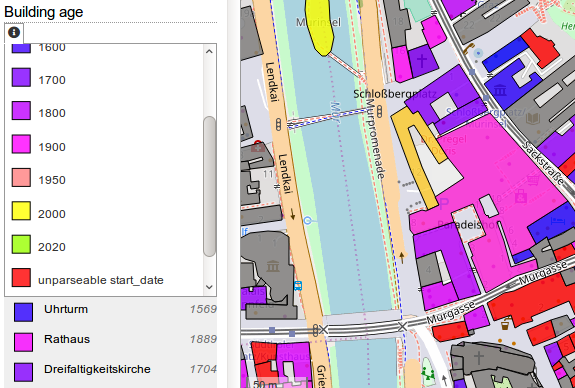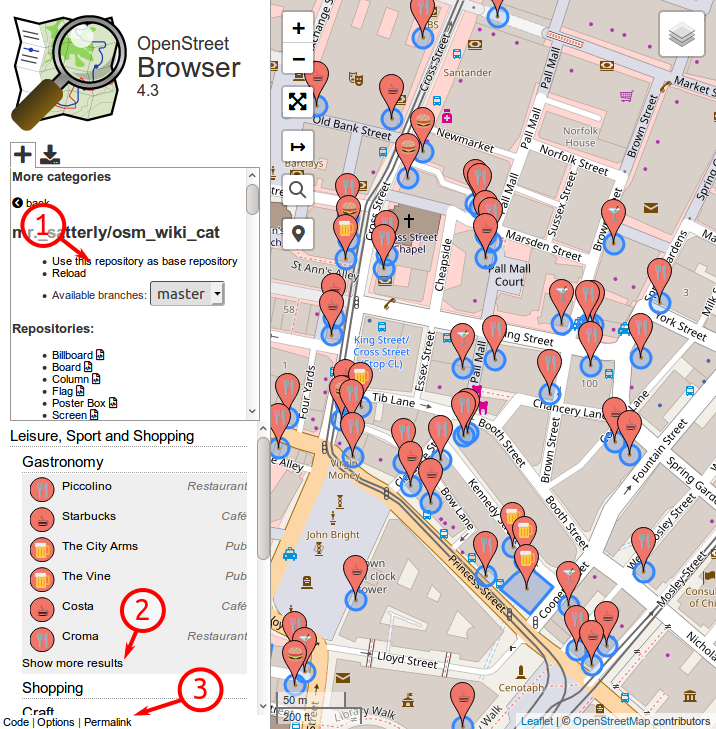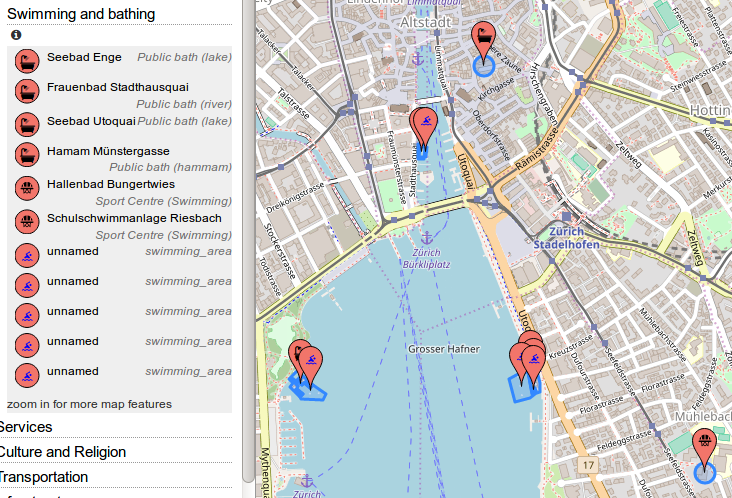leaflet-overpass-lens: a module for querying map content
Posted by skunk on 2 January 2022 in English.I wrote a module for #OpenStreetMap web maps using the #LeafletJS API: With https://github.com/plepe/leaflet-overpass-lens you can query map items around the mouse pointer.

See the short screencast: https://www.youtube.com/watch?v=JTzVa9E0Yo8
Demo application: https://xover.mud.at/~skunk/leaflet-overpass-lens/
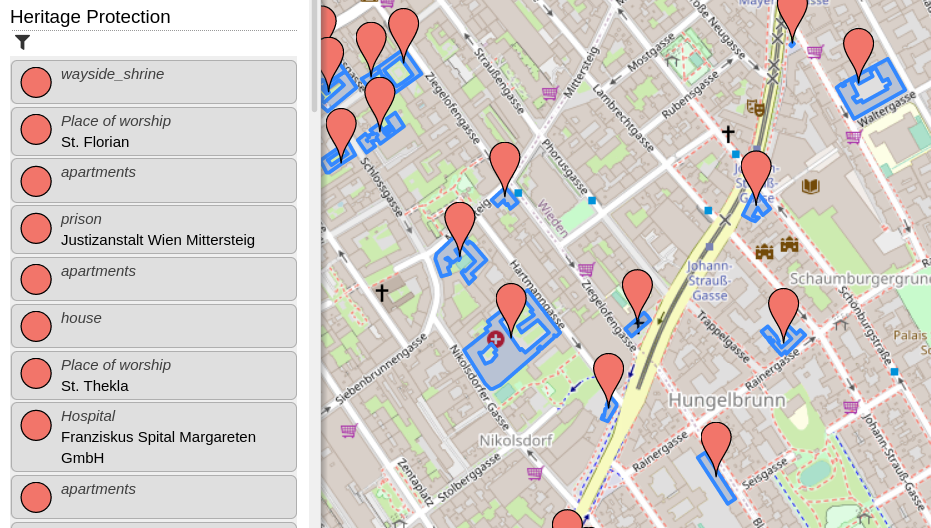
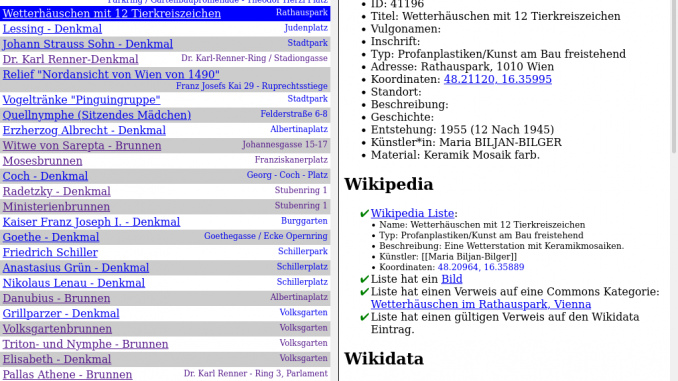
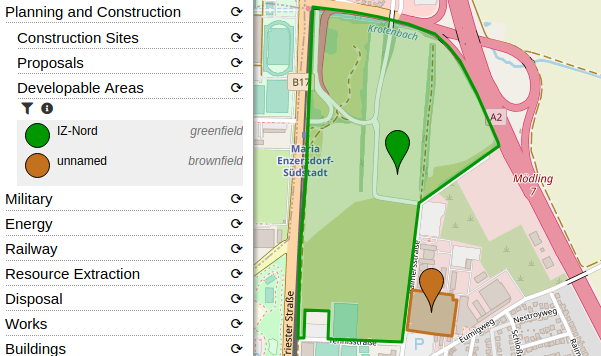
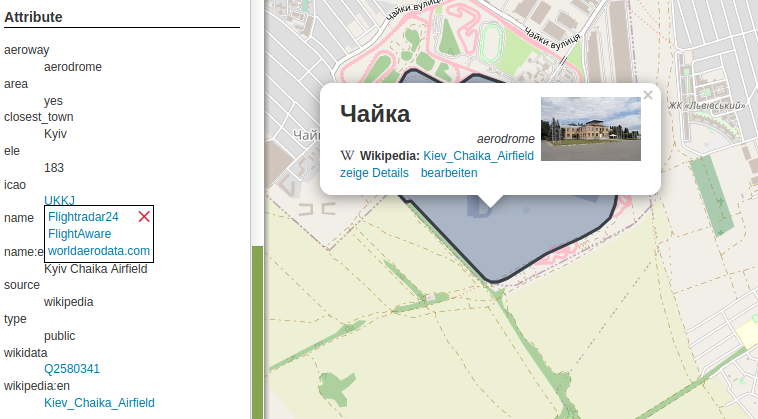
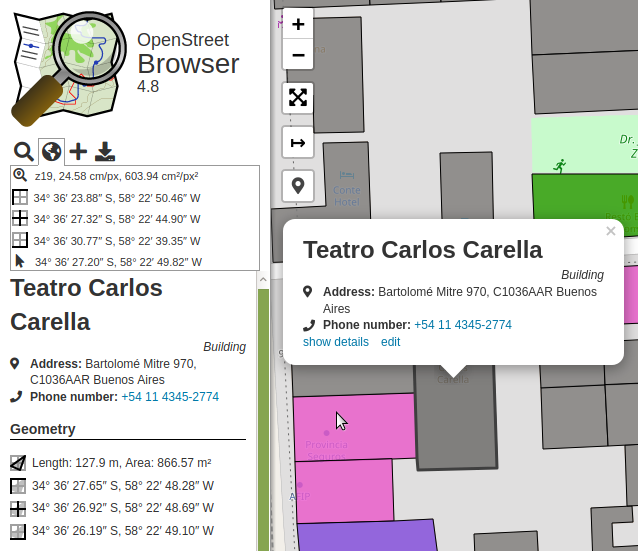
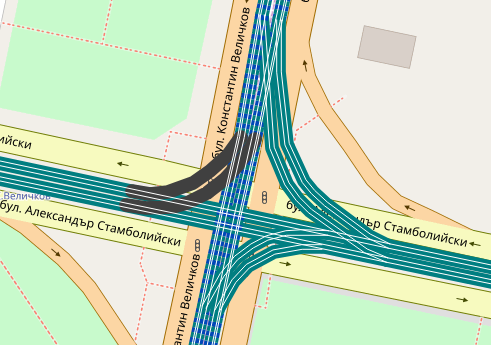
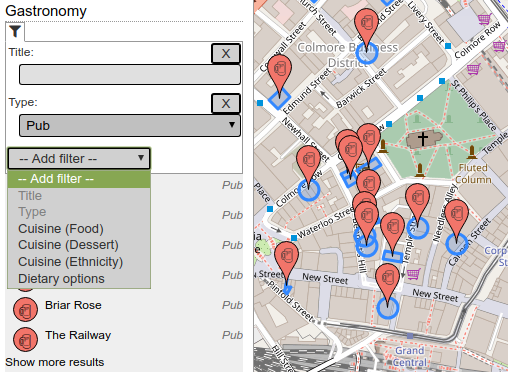
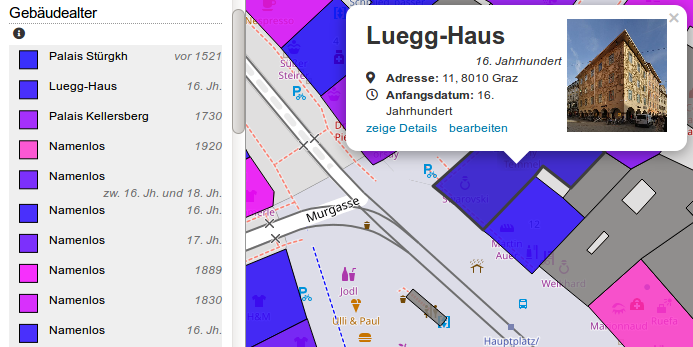 Again
Again