overpass turbo now with MapCSS support
Ipinaskil ni tyr_asd noong 15 Abril 2013 na nasa English Huling binago noong 17 Abril 2013.overpass turbo (overpass-turbo.eu) – “the” graphical user interface for Overpass API – just got a nice new feature: Now, you can use MapCSS to style the results of your Overpass queries.
MapCSS
MapCSS is a CSS-like language for map stylesheets. In overpass turbo, those stylesheets can be attached to a query by using a special curly-bracket “mustache” notation:
<osm-script>
... your overpass query here ...
</osm-script>
{{style:
... your mapcss stylesheet here ...
}}
MapCSS support is still somewhat limited (no text labels, no casings for lines, no layers - more information) but you can already achieve quite pleasant results: See (and try) the examples below.
Supported styling-properties include:
- lines: color, width, opacity and dash-arrays
- areas: fill-color, fill-opacity and casings
- points: icons or symbols (circle)
Examples
Development
Next, I’d like to make MapCSS also available for the “interactive map” export. This would allow to easily create pretty nice interactive embeddable maps.
Then, apart from implementing missing MapCSS features (such as text-labels and line-casings), I think about letting the user customize the following things with MapCSS, too:
- the content of the popups (and whether or not to show popups at all)
- background tiles and overlays (currently MapCSS allows to set a background color only - but why stop there?)
- more dynamic properties that are only relevant for interactive maps (:hover?)
Most of the MapCSS parsing code was written by Richard Fairhurst for an early version of the iD-editor, but abandoned and now resurrected for this project. I think, once this feature is stable, I could provide a vanilla-javascript version of this mapcss implementation as an independent ready-to-use library (“jsmapcss”).


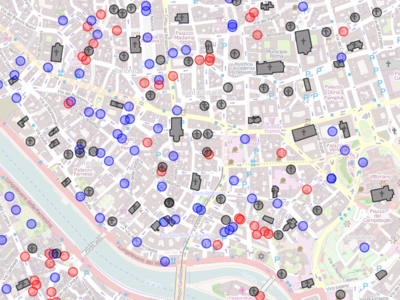


Discussion
Puna mula sa Richard noong 15 Abril 2013 sa ganap na 15:46
That’s crazily good - very impressed.
Puna mula sa Tom Chance noong 15 Abril 2013 sa ganap na 16:09
This is great, thanks!
Puna mula sa ingalls noong 15 Abril 2013 sa ganap na 20:10
Wow, I’ve been playing around with it and can see it being very useful!! Really great job
Puna mula sa Tom Chance noong 16 Abril 2013 sa ganap na 08:59
Quick question - is it possible to render features several times dependent on different tags?
For example I was hoping this would result in big fat green lines with thin black ones overlaid on top, but it just rendered the black lines without the green underneath:
way[sidewalk=both] { width:8; color: green; } way[highway=residential] { color:black; width:2; opacity:1; }
Puna mula sa tyr_asd noong 16 Abril 2013 sa ganap na 09:15
@Tom: No, multiple layers are not supported yet. For this I’ll have to rewrite some of the data-rendering code, so it won’t be available very soon, I’m afraid.
Puna mula sa Tom Chance noong 16 Abril 2013 sa ganap na 14:06
No problem, thanks for your work so far.
Puna mula sa mikelmaron noong 29 Abril 2013 sa ganap na 23:00
awesome. hey, when can we get a simple link from osm.org export tab to overpass turbo?
Puna mula sa tyr_asd noong 30 Abril 2013 sa ganap na 11:06
@mikelmaron: Idk, could that be useful? I thought more about augmenting the “browse data” view with some overpass turbo features…
Puna mula sa jotzt noong 30 Marso 2014 sa ganap na 17:36
Is there a way to use the MapCSS-“metric()” function with overpass turbo?
Puna mula sa tyr_asd noong 30 Marso 2014 sa ganap na 18:25
@jotzt: no, I’m afraid, that’s not yet implemented.
Puna mula sa Robot8A noong 16 Disyembre 2016 sa ganap na 20:00
Is there any way to not draw placeholders without clicking the option in Overpass settings? I mean, is there any command or parameter to do it automatically?
Puna mula sa tyr_asd noong 16 Disyembre 2016 sa ganap na 20:51
@Robot8A: Unfortunately, that’s also one more thing on my to-to list.