We all know about Q in JOSM, which will make the angles in a building 90°. But isn’t it annoying when you have one building, you are adding an adjacent building, and when you square the corners it affects the first building? Here’s a pro-tip. When squaring the second building, select it, then add 2 nodes from the first building into your selection. Then hit Q. It will use the first building as a baseline for the second. Notice 2 nodes are highlighted red.
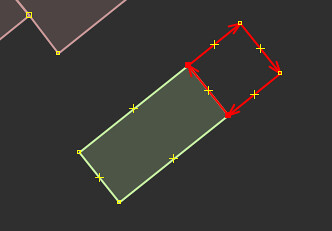

Arutelu
Kommentaar kasutajalt Vincent de Phily 16. mai 2014, kell 15:39
Thanks, didn’t know about this one. For the given example I’d have used extrude instead anyway, but I can see other cases where it’ll be usefull.
Kommentaar kasutajalt ToeBee 16. mai 2014, kell 15:54
You can also select multiple ways and use Q on all of them at the same time. Like a row of connected buildings.
Kommentaar kasutajalt AndiG88 17. mai 2014, kell 13:48
Or just the (B)uilding tool.
Kommentaar kasutajalt OpenBrian 17. mai 2014, kell 14:42
I should mention my use case is turning 1 building into n stores.
Extrude doesn’t build a second store. It will just move an edge. Though shift+extrude will leave nodes in place.
The building tool drops extra nodes, i.e. it doesn’t join them on adjacent areas.
The terracing plugin works very well. The problem with the terracing plugin is it assumes all “stores” in a building are the same width and it’s hard to adjust that.
I also like the “Split Object” function which belongs to utilsplugins2, iirc.
Kommentaar kasutajalt Vincent de Phily 17. mai 2014, kell 23:31
Alt+extrude will create a second store.
The building tool is great for simple things, but I find that it asumes too much (such as the value of the building tag or the angle of the next building) while not handling L/T-shaped buildings and leaving unshared nodes everywhere. Extrude is less advanced but more versatile.
Kommentaar kasutajalt AndiG88 18. mai 2014, kell 03:16
Yes, it does unless I misunderstood you.
Kommentaar kasutajalt Hedaja 20. mai 2014, kell 13:46
thats a good tip one problem i allways have with q is that all angles are made 90°. Is there a posibility to exclude certain corners?
Kommentaar kasutajalt Domiss 21. mai 2014, kell 06:58
It is much simpler way to have angles different from 90°. Just press ‘a’ twice when you start drawing. All angles will be alligned to round ones (90°, 60°, 45°, 30°, …), but it is of course still possible to draw other ones. More, there will be guiding lines which helps draw parallel (not only) lines with the same lenght.